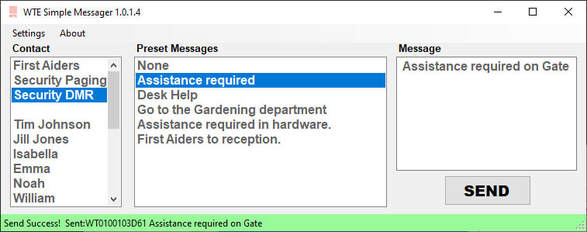TOOLS AND UTILITIES
WTE PLC Simulator and Configuration ToolThe WTE PLC Configuration Tool is a free to use Windows PC application that simplifies the process of programming the TReX-PLC.
The tool allows single step debugging and control of all available PLC resources common to WTE automation products. Addition of comments and meaningful I/O annotations makes ladder logic programing intuitive, easier to maintain and develop. |
WTE Instant Messaging Software
The WTE Simple Messager is a free Windows PC messaging client for use with WTE products that allows up to 1000 contacts to be selected from a CSV file and combined with configurable preset messages.
The application can connect directly to the transmitter via serial port or TCP.
Using this tool, different groups or individuals can be contacted using different paging technologies. This could be individuals with belt POCSAG pagers or a security team with DMR radios. This is the simplest and most cost effective solution to allow a business to communicate with staff or customers.
The application can connect directly to the transmitter via serial port or TCP.
Using this tool, different groups or individuals can be contacted using different paging technologies. This could be individuals with belt POCSAG pagers or a security team with DMR radios. This is the simplest and most cost effective solution to allow a business to communicate with staff or customers.
|
Download
Unzip and place in any location. Edit included sample files to set preset messages and contact names, IDs and paging devices.
| |||||
WTE Serial Terminal
The WTE Serial Terminal is a free tool for configuring WTE products. This tool can be used for loading and saving configuration files for any WTE product. Can also be used as a general purpose serial terminal with macro support. The WTE Serial Terminal supports timestamping and logging.
|
Download
| |||
WTE Firmware Upload Tools
The following applications allow firmware updates to be applied if required.
|
TReX Firmware Uploader:
Use this application for the TReX and TReX-Lite products. Usage details are provided in the user manuals.
|
MReX Firmware Uploader:
Use this application for all MReX based products, including the MReX module, the MReX-5B and MReX-SF. Usage details are provided in the user manuals.
| ||||